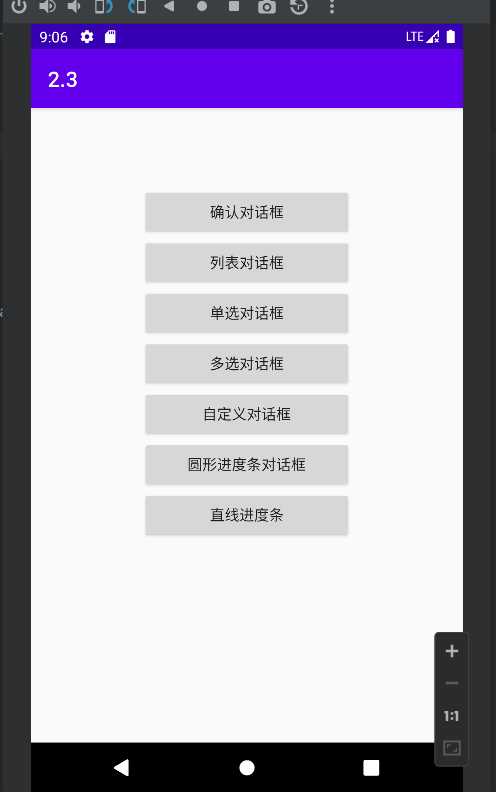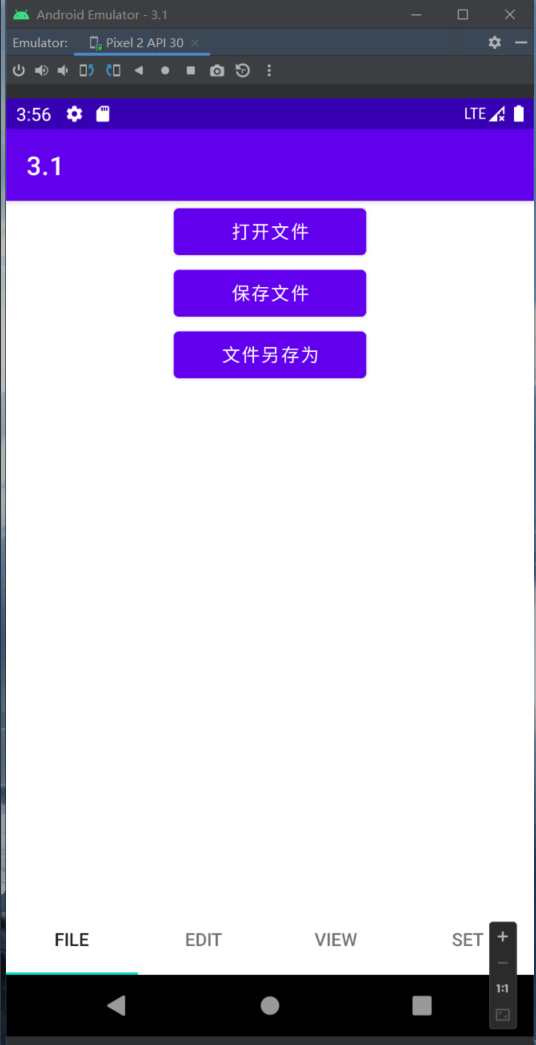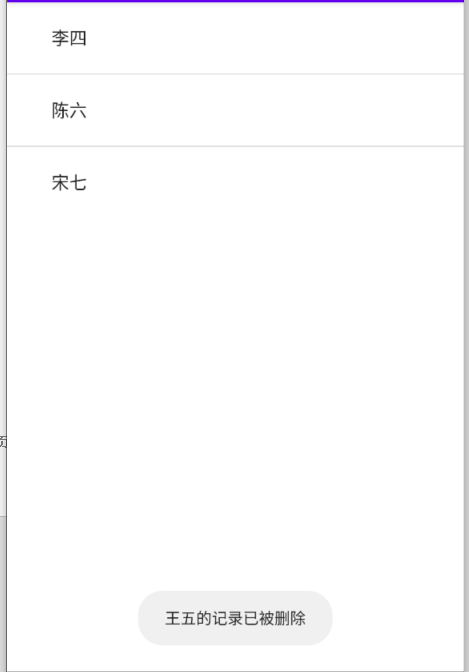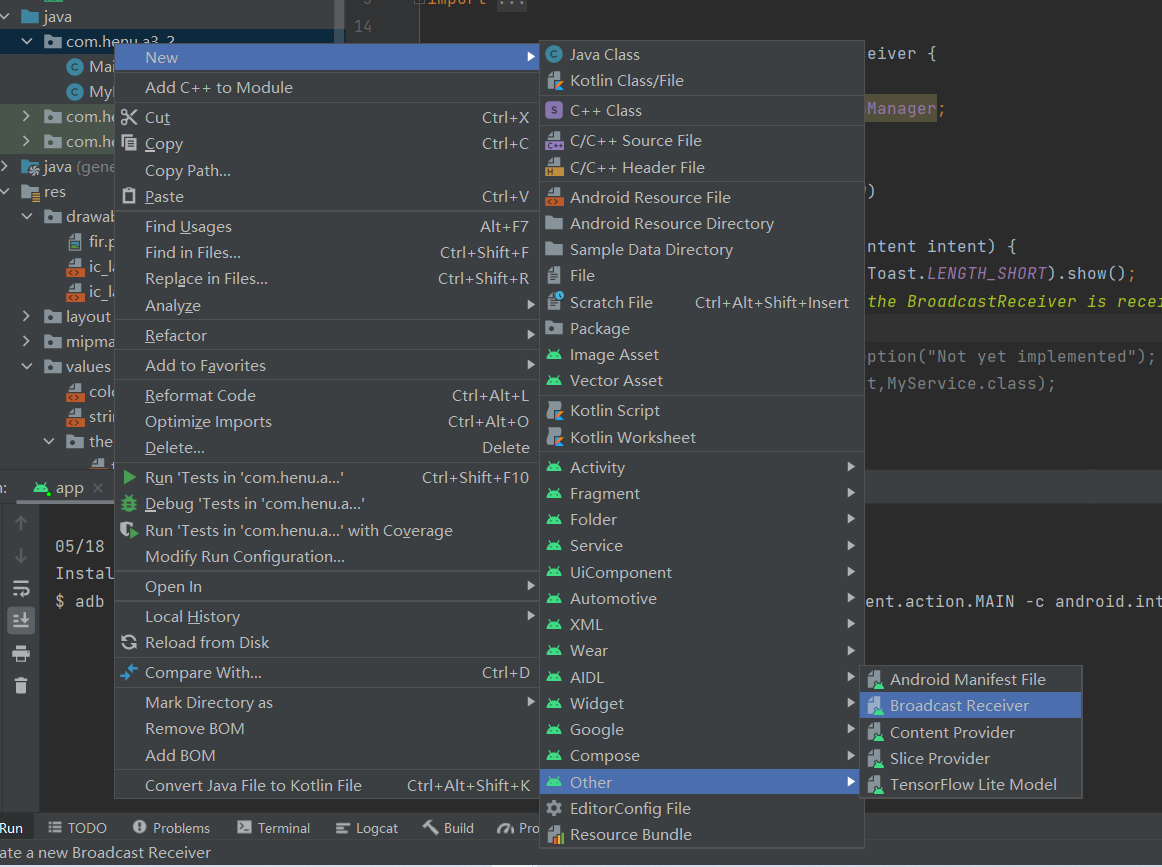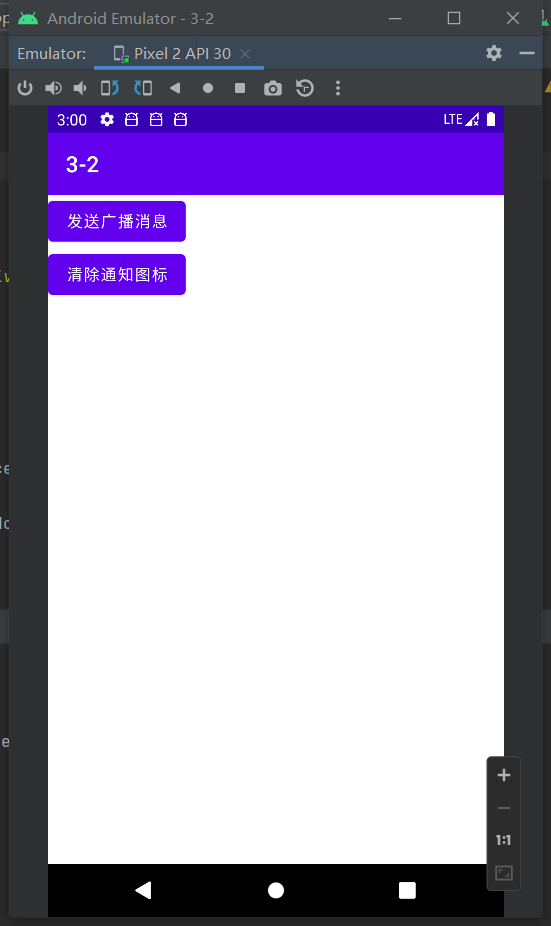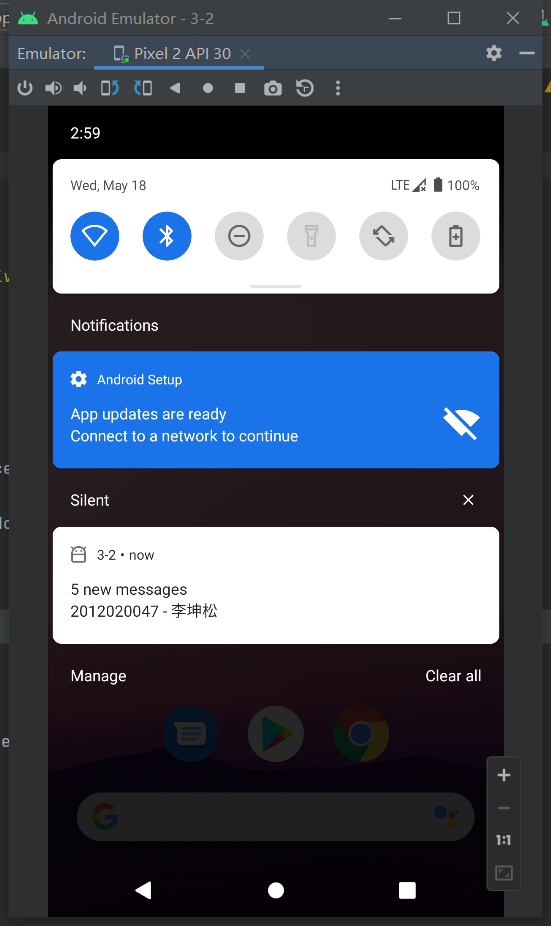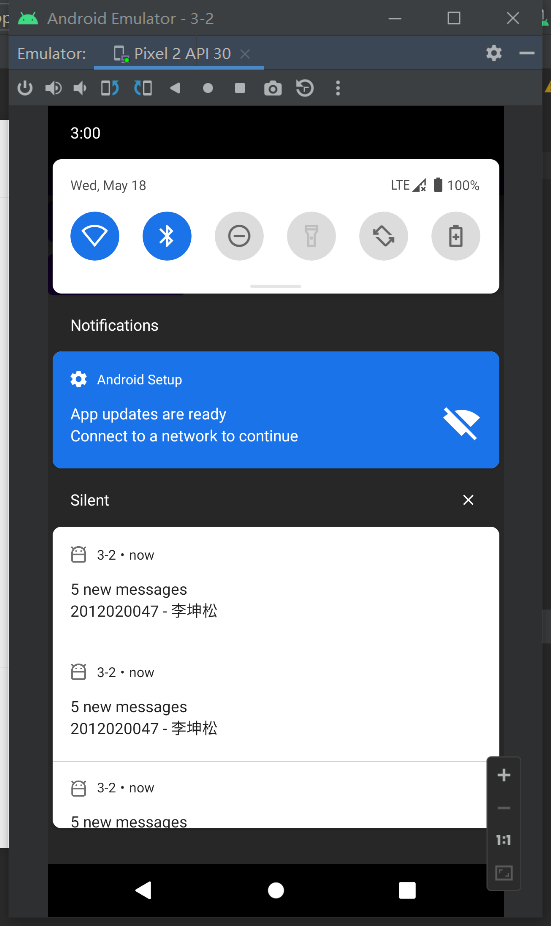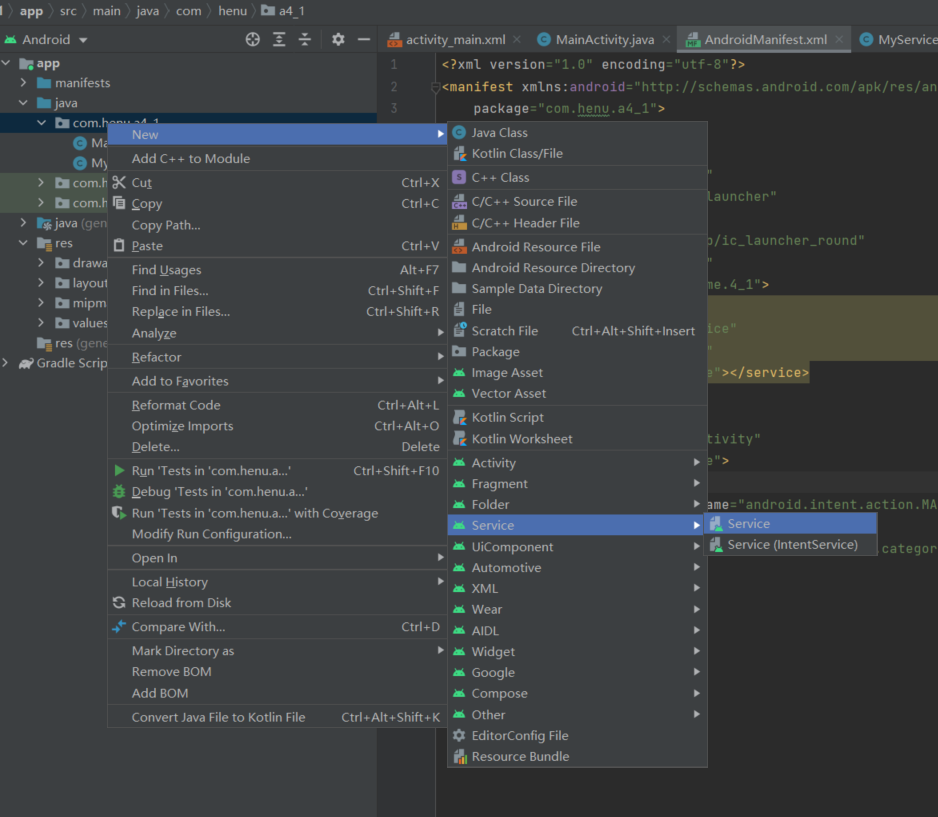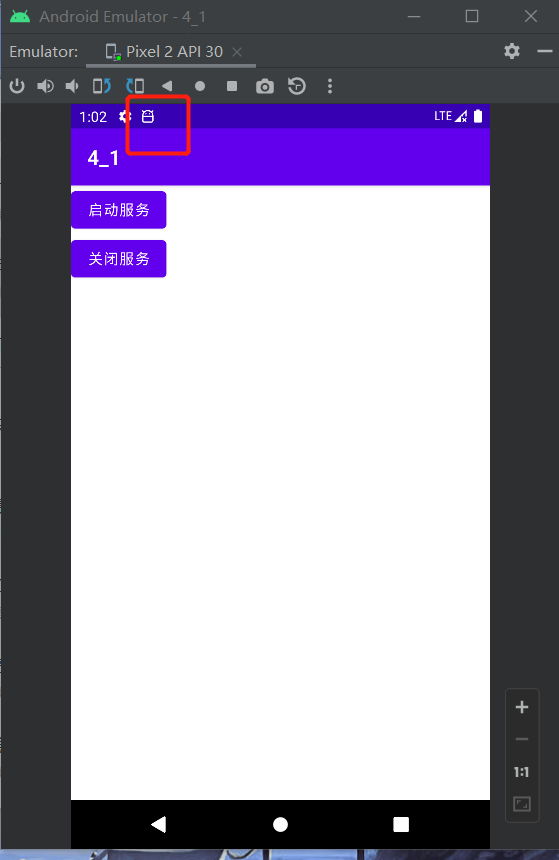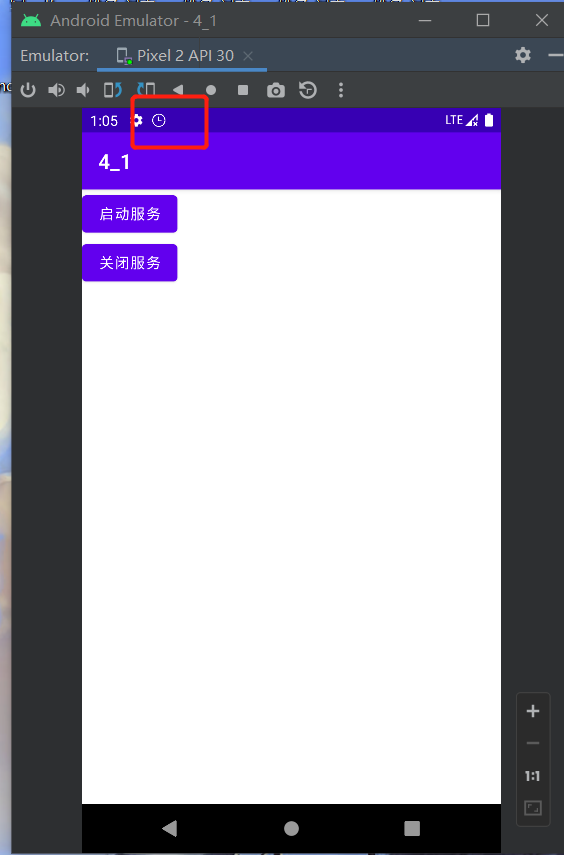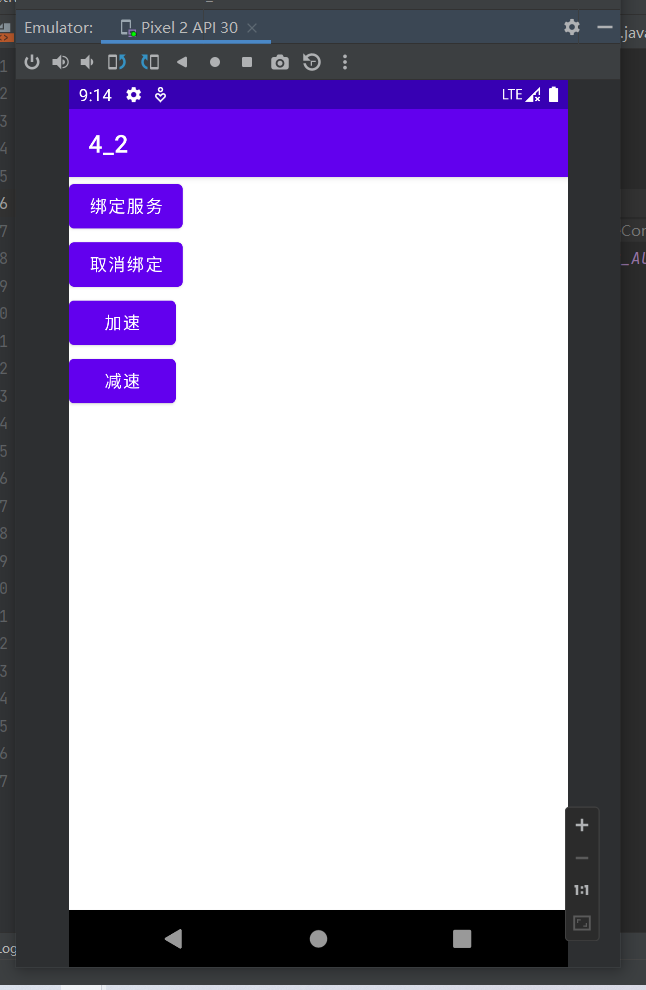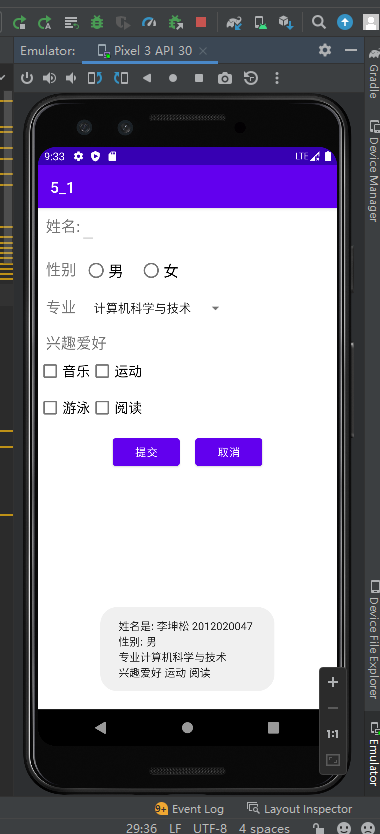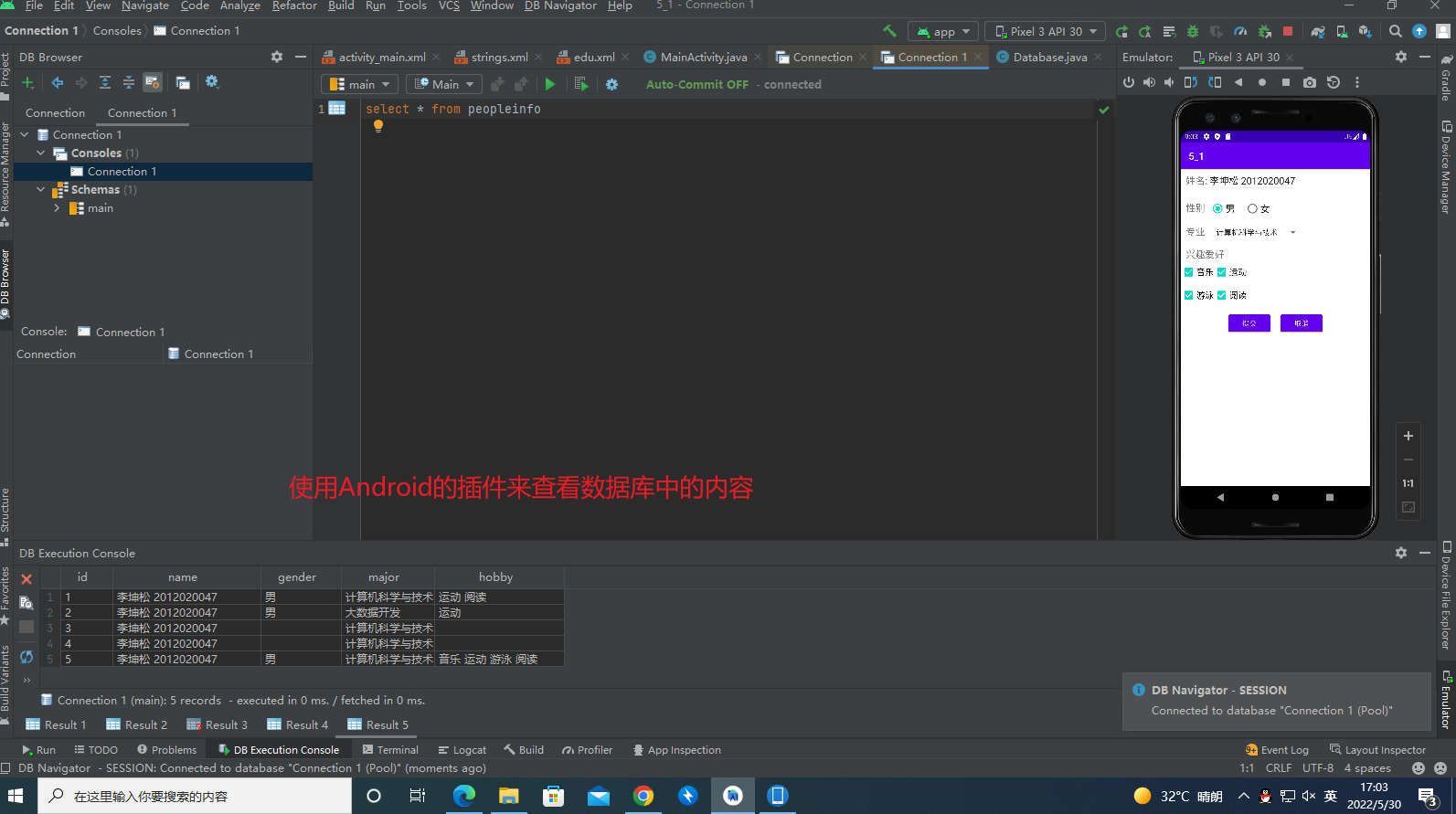1
2
3
4
5
6
7
8
9
10
11
12
13
14
15
16
17
18
19
20
21
22
23
24
25
26
27
28
29
30
31
32
33
34
35
36
37
38
39
40
41
42
43
44
45
46
47
48
49
50
51
52
53
54
55
56
57
58
59
60
61
62
63
64
65
66
67
68
69
70
71
72
73
74
75
76
77
78
79
80
81
82
83
84
85
86
87
88
89
90
91
92
93
94
95
96
97
98
99
100
101
102
103
104
105
106
107
108
109
110
111
112
113
114
115
116
117
118
119
120
121
122
123
124
125
126
127
128
129
130
131
132
133
134
135
136
137
138
139
140
141
142
143
144
145
146
147
148
149
150
151
152
153
154
155
156
157
158
159
160
161
162
163
164
165
166
167
168
169
170
171
172
173
174
175
176
177
178
179
180
181
182
183
184
| package com.example.test22_2;
import androidx.appcompat.app.AppCompatActivity;
import android.app.ListActivity;
import android.content.Context;
import android.graphics.Color;
import android.os.Bundle;
import android.view.LayoutInflater;
import android.view.View;
import android.view.ViewGroup;
import android.widget.AdapterView;
import android.widget.BaseAdapter;
import android.widget.ImageView;
import android.widget.LinearLayout;
import android.widget.ListView;
import android.widget.TextView;
import java.util.ArrayList;
import java.util.HashMap;
import java.util.List;
import java.util.Map;
public class MainActivity extends AppCompatActivity {
private ListView listView;
private List<Map<String,Object>> list;
@Override
protected void onCreate(Bundle savedInstanceState) {
super.onCreate(savedInstanceState);
setContentView(R.layout.activity_main);
list = new ArrayList<Map<String,Object>>();
listView = (ListView) findViewById(R.id.listView);
Map<String,Object> map1 = new HashMap<String,Object>();
Map<String,Object> map2 = new HashMap<String,Object>();
Map<String,Object> map3 = new HashMap<String,Object>();
Map<String,Object> map4 = new HashMap<String,Object>();
Map<String,Object> map5 = new HashMap<String,Object>();
Map<String,Object> map6 = new HashMap<String,Object>();
map1.put("title","姓名");
map1.put("info","李坤松");
map1.put("picture",R.drawable.img);
list.add(map1);
map2.put("title","性别");
map2.put("info","男");
map2.put("picture",R.drawable.img);
list.add(map2);
map3.put("title","学号");
map3.put("info","2012020047");
map3.put("picture",R.drawable.img);
list.add(map3);
map4.put("title","年龄");
map4.put("info","19");
map4.put("picture",R.drawable.img);
list.add(map4);
map5.put("title","居住地");
map5.put("info","开封");
map5.put("picture",R.drawable.img);
list.add(map5);
map6.put("title","邮箱");
map6.put("info","2012020047@henu.edu.cn");
map6.put("picture",R.drawable.img);
list.add(map6);
MyAdapter adapter = new MyAdapter(this,list,R.layout.user);
listView.setAdapter(adapter);
listView.setOnItemClickListener(new AdapterView.OnItemClickListener() {
@Override
public void onItemClick(AdapterView<?> adapterView, View view, int i, long l) {
adapter.setCurrentItem(i);
adapter.setClick(true);
adapter.notifyDataSetChanged();
}
});
}
class MyAdapter extends BaseAdapter {
private Context context;
private int resource;
private List<Map<String,Object>> list;
private int mCurrentItem=0;
private boolean isClick=false;
public MyAdapter(Context context, List<Map<String, Object>> list, int resource) {
this.context = context;
this.list = list;
this.resource = resource;
}
@Override
public int getCount() {
return list.size();
}
@Override
public Object getItem(int i) {
return list.get(i);
}
@Override
public long getItemId(int i) {
return i;
}
@Override
public View getView(int i, View view, ViewGroup viewGroup) {
Util util = null;
final int flag = i;
if(view == null){
util = new Util();
LayoutInflater inflater = LayoutInflater.from(context);
view = inflater.inflate(resource, null);
util.picture = (ImageView) view.findViewById(R.id.picture);
util.info = (TextView) view.findViewById(R.id.info);
util.title = (TextView) view.findViewById(R.id.title);
view.setTag(util);
}
else {
util = (Util) view.getTag();
}
Map<String, Object> map = list.get(i);
util.info.setText((String) map.get("info"));
util.title.setText((String) map.get("title"));
util.picture.setImageResource((Integer) map.get("picture"));
LinearLayout parent= (LinearLayout) view.findViewById(R.id.parent1);
if (mCurrentItem==i&&isClick){
parent.setBackgroundColor(Color.parseColor("#708090"));
}else{
parent.setBackgroundColor(Color.parseColor("#FFB6C1"));
}
return view;
}
public void setCurrentItem(int currentItem){
this.mCurrentItem=currentItem;
}
public void setClick(boolean click){
this.isClick=click;
}
class Util{
TextView title;
TextView info;
ImageView picture;
}
}
}
|