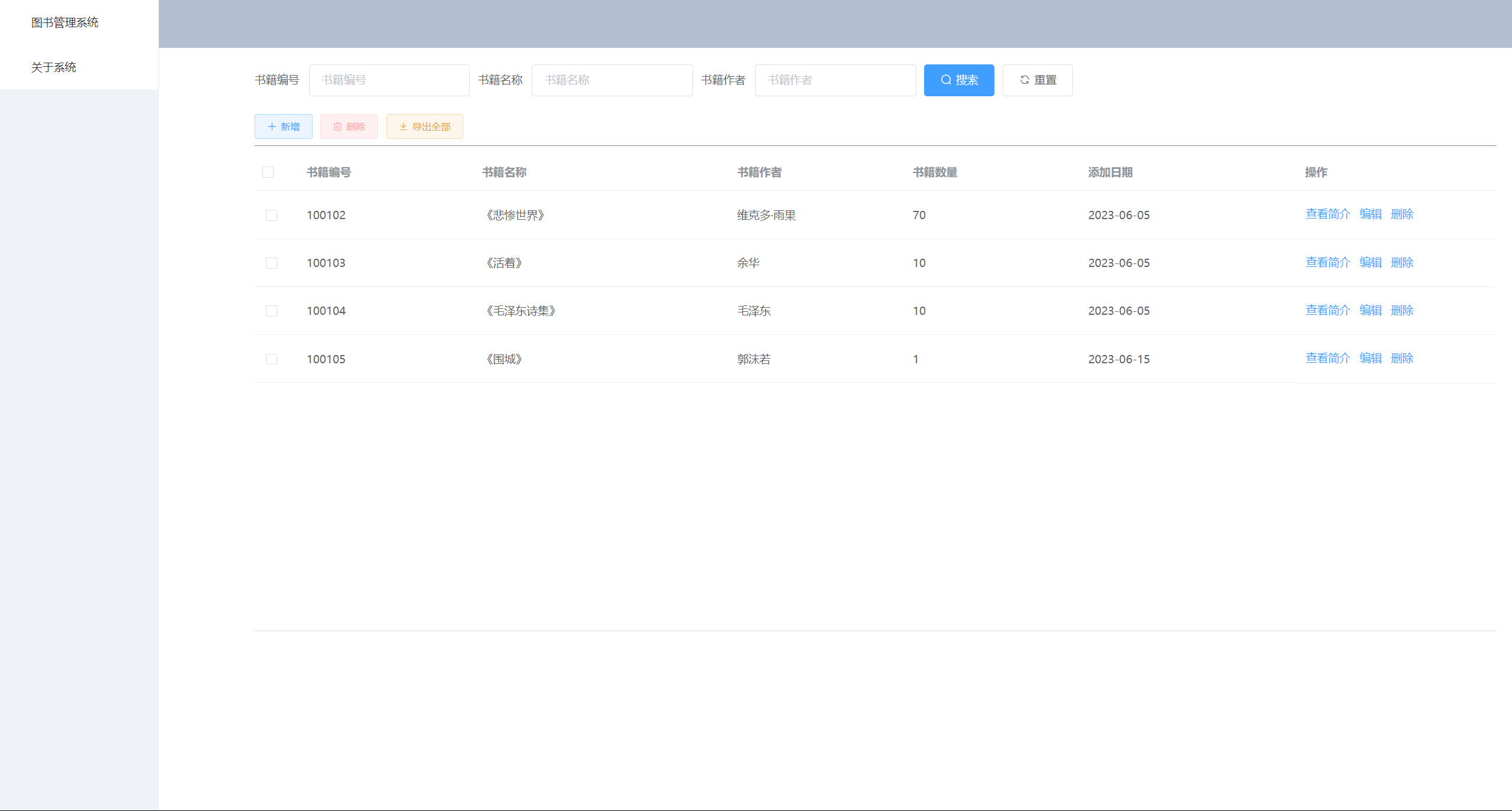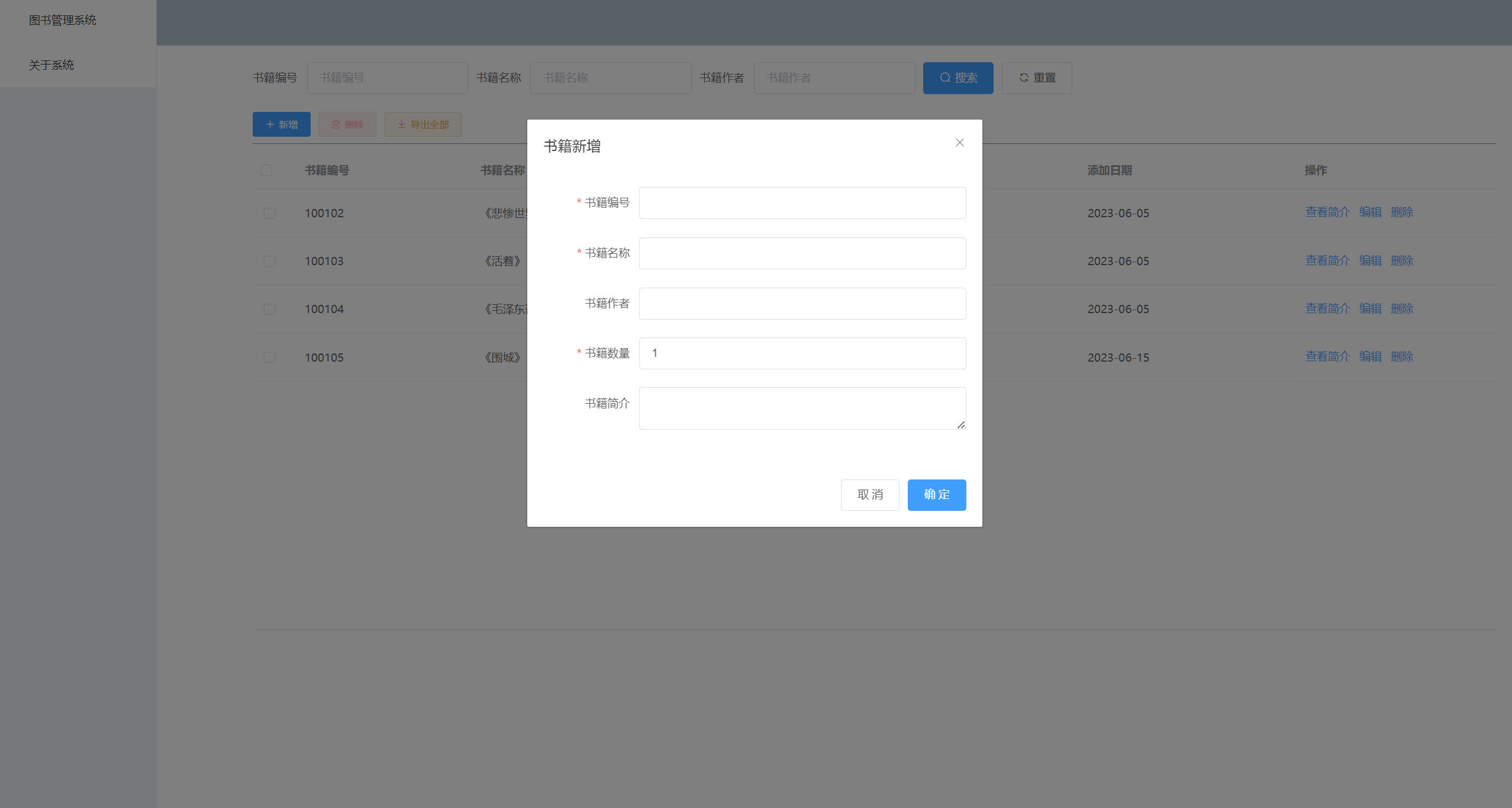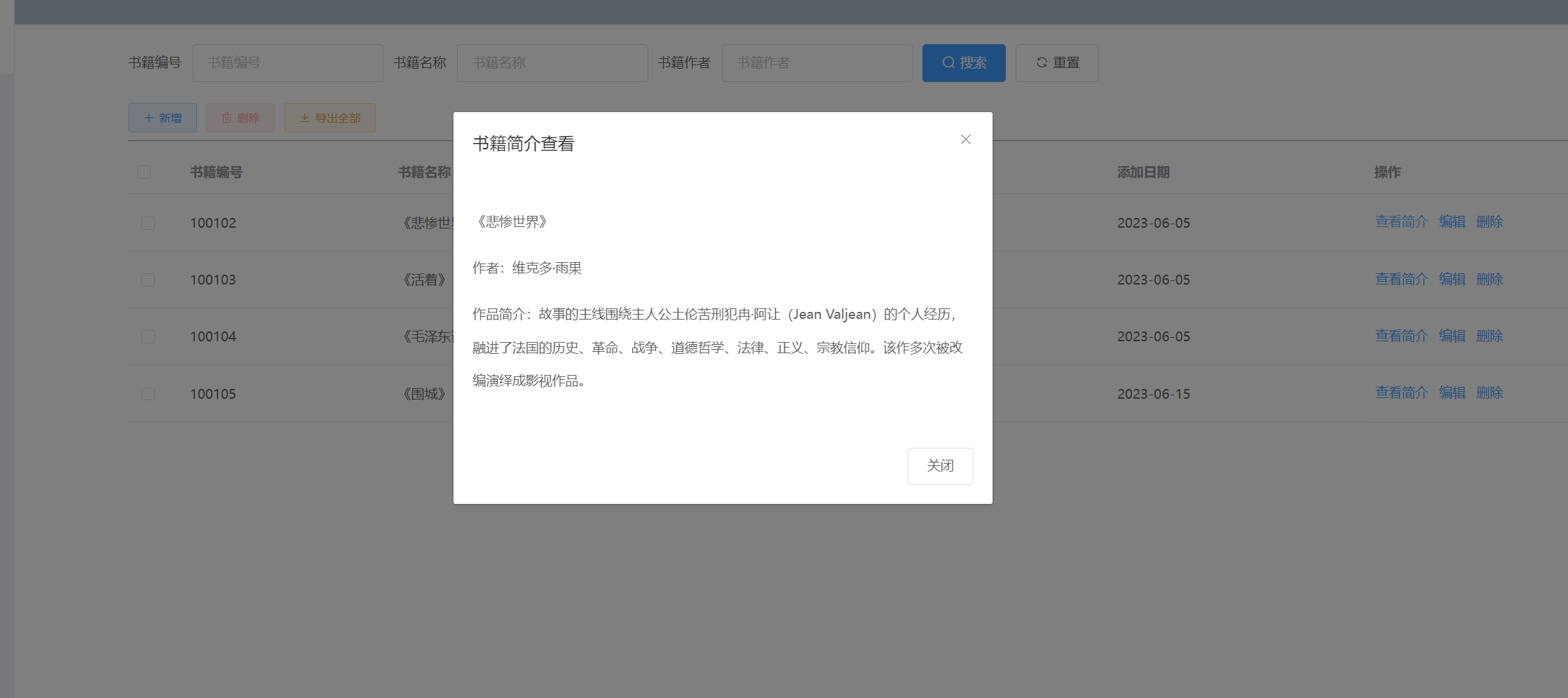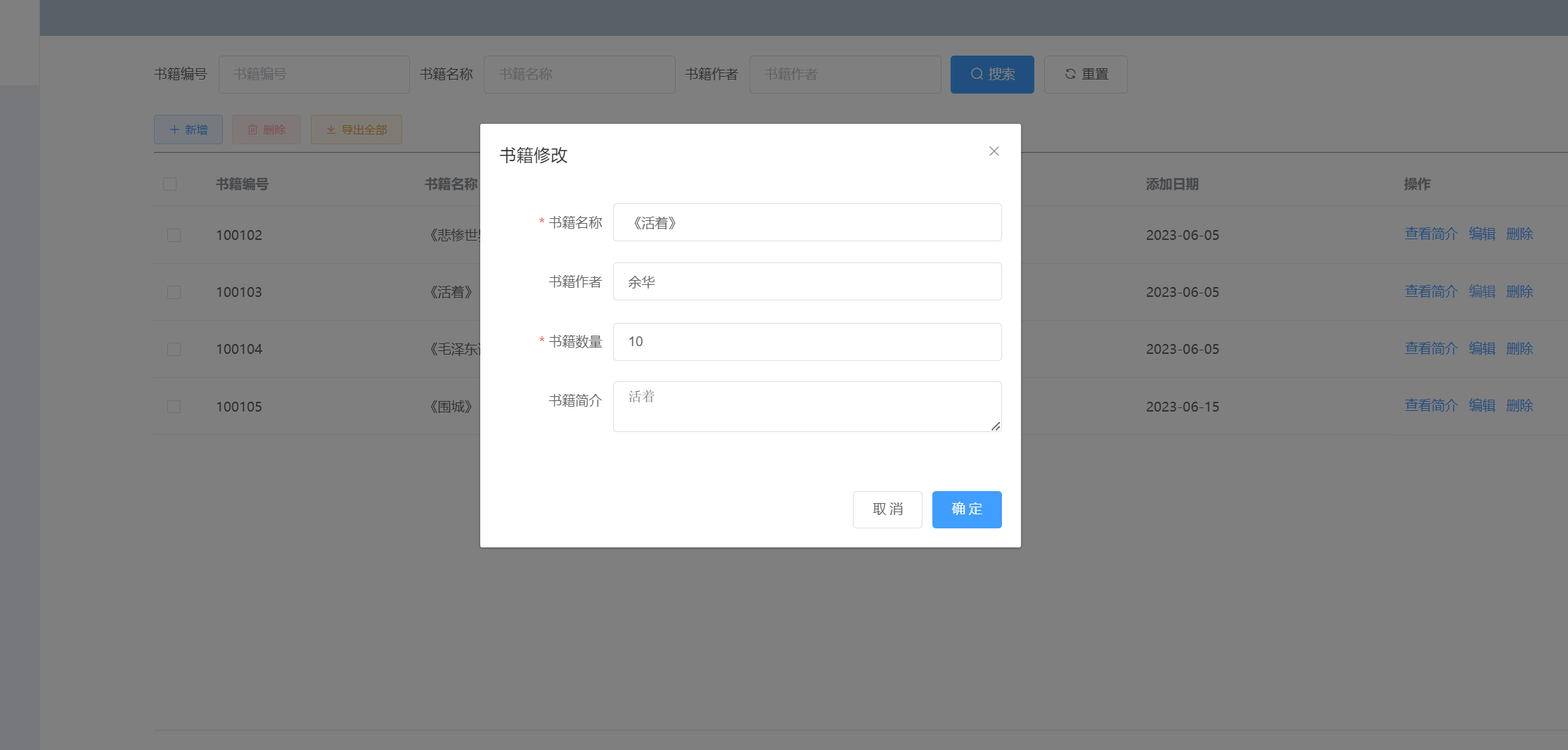Vue部分
创建一个新的Vue2项目(网上很多教程,不赘述了)
项目结构
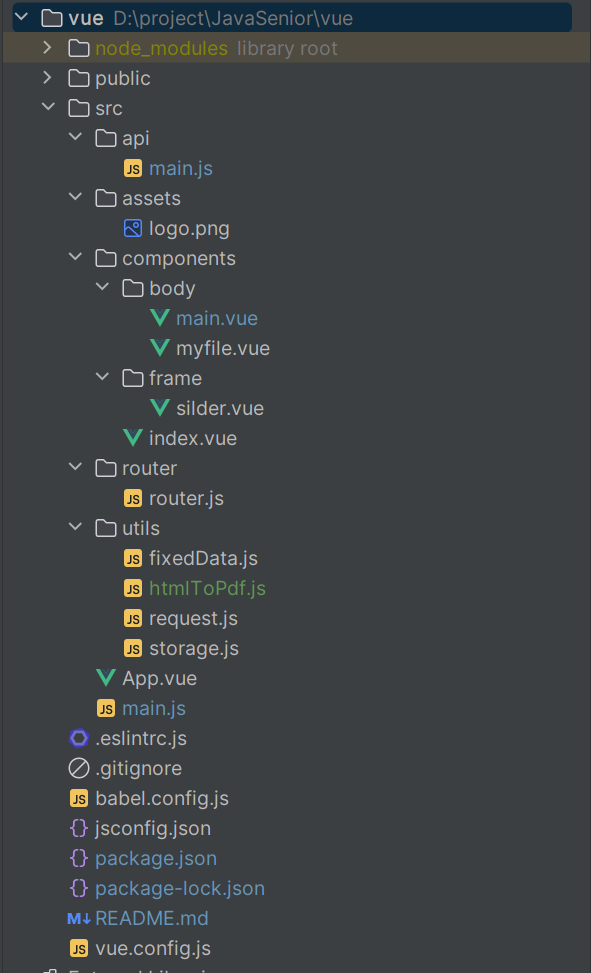
下载依赖包
1 | // 下载路由 |
配置各种配置
配置项目目录的main.js
1 | import Vue from 'vue' |
在vue.config.js中配置跨域请求
1 | const { defineConfig } = require('@vue/cli-service') |
封装axios,配置request.js
1 | import axios from 'axios' |
封装操作localstorage本地存储的方法
1 | // 封装操作localstorage本地存储的方法 模块化 |
配置router路由
1 | import Vue from "vue"; |
配置.eslintrc.js
为了消除WebStorm上的Vue警告
1 | // |
编写界面Vue代码
界面代码使用element-ui框架,很简单的界面,这里就不详细描述界面的代码了
具体代码参考 https://github.com/wuwei1636/JavaSenior_Vue
Springboot部分
项目结构
由于项目比较简单,就没有编写Service层
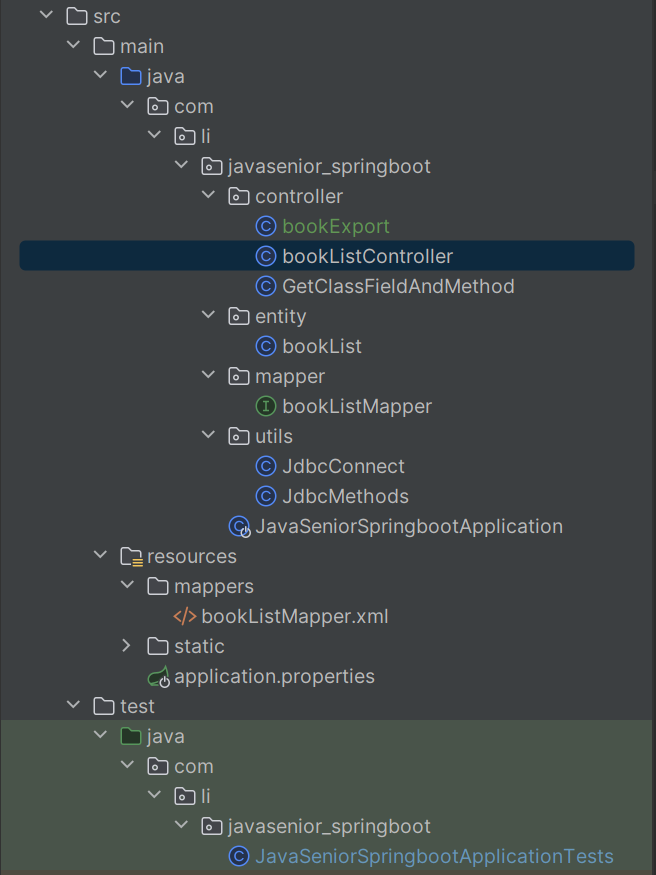
创建一个新的springboot项目
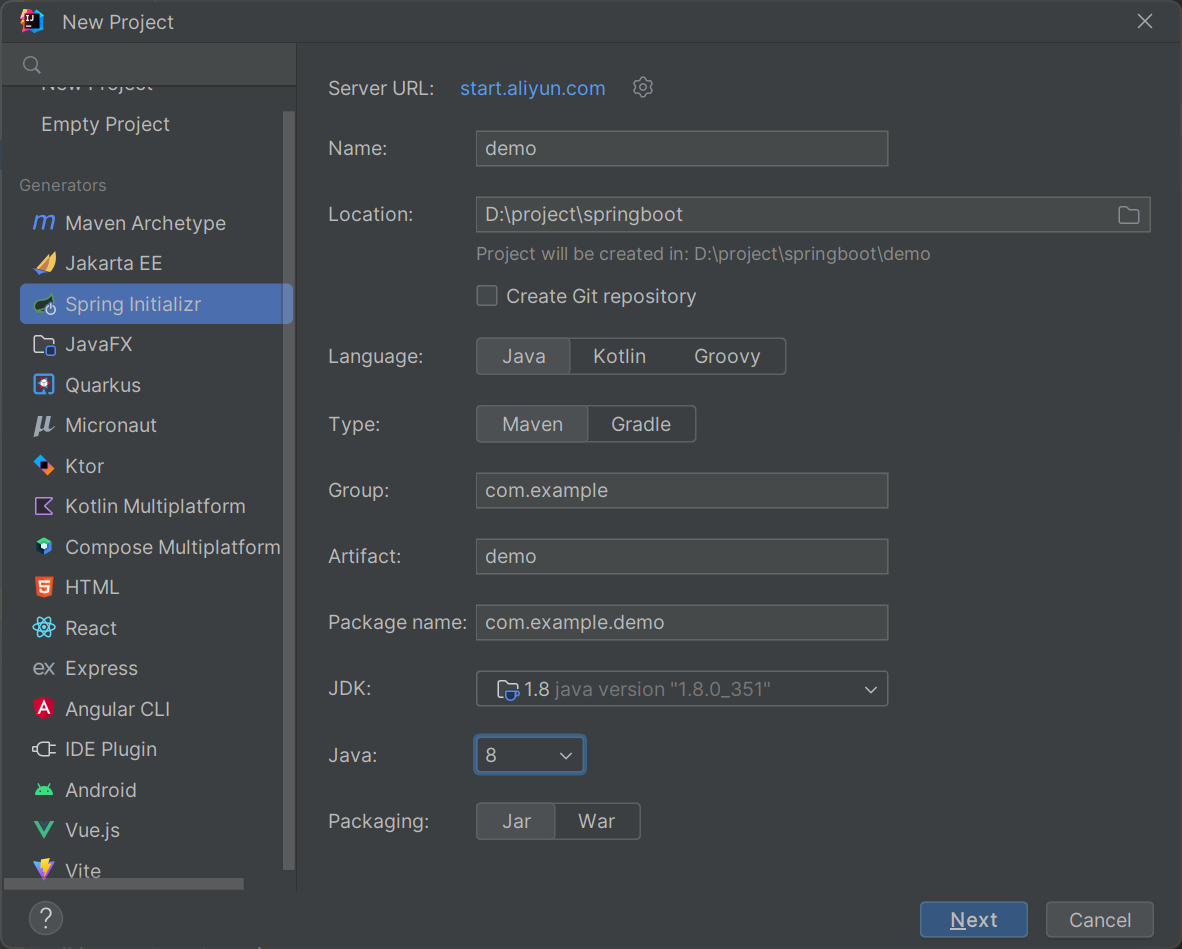
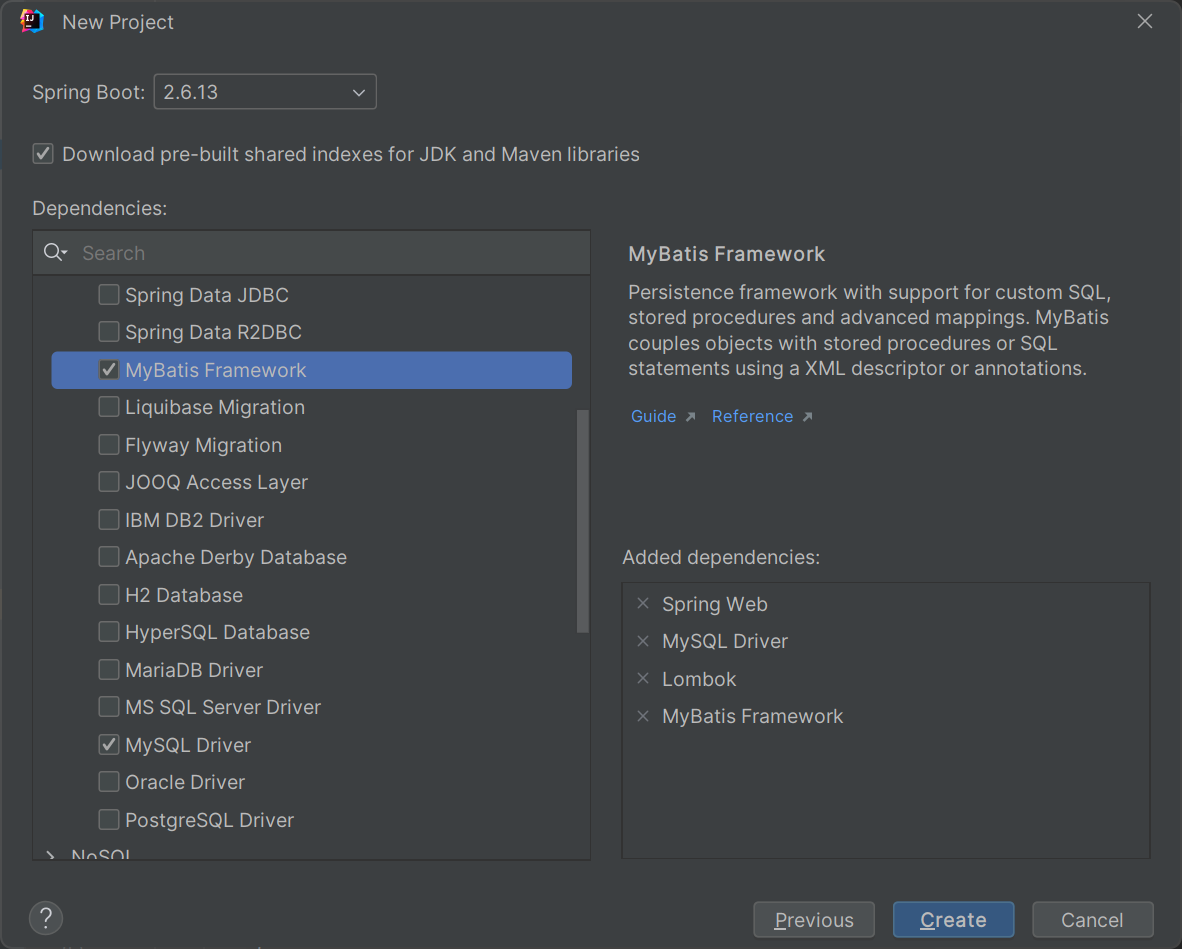
根据自己的需求选择需要下载的maven依赖,就算创建的时候忘记了某一个依赖,也可以在pom.xml中添加
代码部分
具体代码请参考 https://github.com/wuwei1636/JavaSenior_Springboot
项目界面